Hi there. So glad you decided to drop by.
Chalkboards are still popular. I've made a few printables myself. I thought you may like to give it a try yourself.
So I'll show you how I make them in word.
But first I will share a few images of my work so you can get a general idea of what we will be concentrating on today.
Obviously we need to start with a blank chalkboard. I just so happen to have found one right HERE.
Insert the blank chalkboard image into word. If you would like the instructions for inserting an image please click HERE.
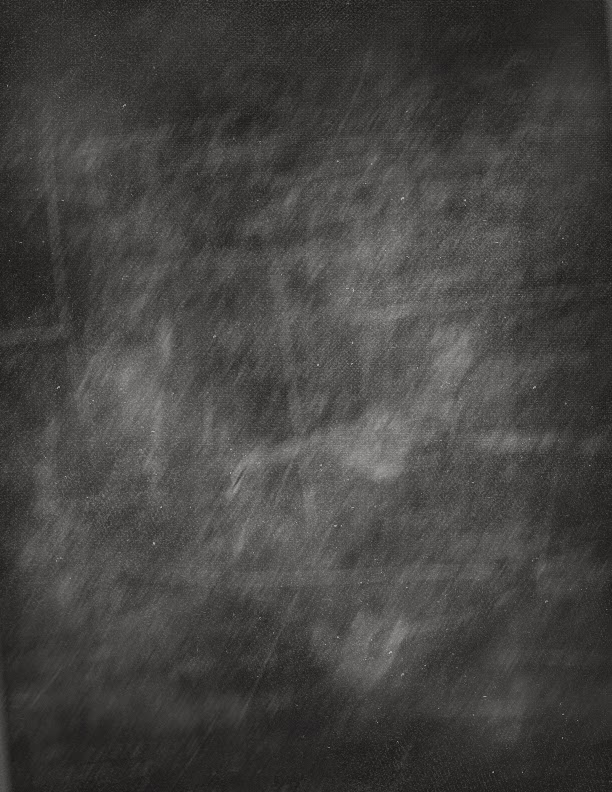 Adjust the image to fit an 8" x 10" standard sheet of paper or whatever size you want it to be.
Adjust the image to fit an 8" x 10" standard sheet of paper or whatever size you want it to be.
Next we add the text of the quote by inserting a text box and typing in your quote. For instructions on inserting a text box and text please click HERE.
Go ahead and type the whole quote in. Now highlight the text and select your font.
There are a few nice looking chalkboard fonts to choose from. If you don't have one on your computer it is simple enough to get one. You can Google it or check out my Pinterest page titled Fonts and Digital Images.
This one is pretty good. Check it out, I'm sure you'll find something you like.
Lastly, you'll want to play around with the arrangement of the words.
Oh sorry. That's not last. The last part is saving it as a jpeg.
Highlight the text and the chalkboard image. Copy. Paste into Paint. Crop. Save as jpeg with the title of your choice.
Tadaa! You're all finished your chalkboard printable. Wasn't that easy?
************************************
Thank you Evelyn and Jamie for featuring me at your blog party, Freedom Fridays!
The featured posts can be found HERE.
************************************

Thank you Michelle for choosing my blog post to feature at That's Fresh Friday.
************************************
Well thanks for stopping by. I hope my tutorial was easy to follow. If you like this post please feel free to share the love or opt to follow along on one of the social media platforms. Those friendly little buttons are on the right side bar.
Post a Comment
My apologies, all anonymous comments are deleted due to an excessive amount of spam.
Chalkboards are still popular. I've made a few printables myself. I thought you may like to give it a try yourself.
So I'll show you how I make them in word.
But first I will share a few images of my work so you can get a general idea of what we will be concentrating on today.
 |
| The Post is HERE. |
 |
| The Post is HERE. |
 |
| The Post is HERE |
Obviously we need to start with a blank chalkboard. I just so happen to have found one right HERE.
Insert the blank chalkboard image into word. If you would like the instructions for inserting an image please click HERE.
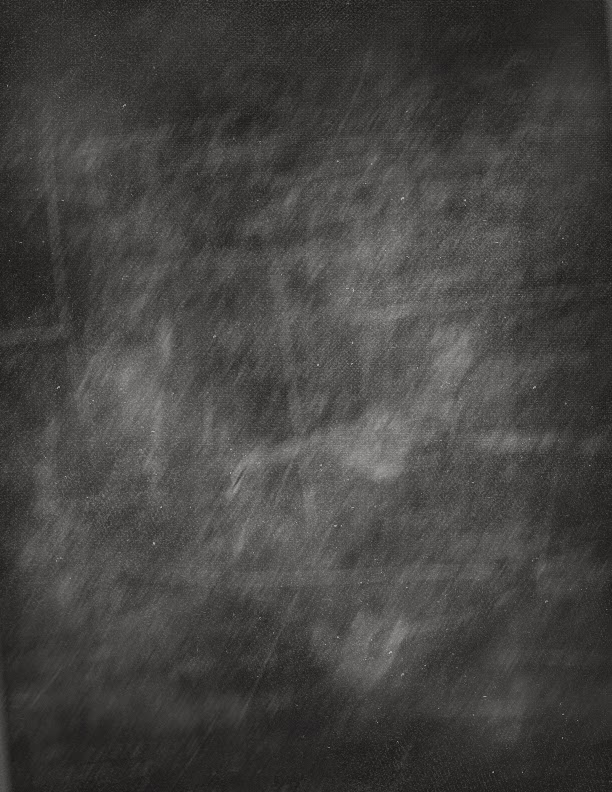 Adjust the image to fit an 8" x 10" standard sheet of paper or whatever size you want it to be.
Adjust the image to fit an 8" x 10" standard sheet of paper or whatever size you want it to be.Next we add the text of the quote by inserting a text box and typing in your quote. For instructions on inserting a text box and text please click HERE.
Go ahead and type the whole quote in. Now highlight the text and select your font.
There are a few nice looking chalkboard fonts to choose from. If you don't have one on your computer it is simple enough to get one. You can Google it or check out my Pinterest page titled Fonts and Digital Images.
This one is pretty good. Check it out, I'm sure you'll find something you like.
Lastly, you'll want to play around with the arrangement of the words.
Oh sorry. That's not last. The last part is saving it as a jpeg.
Highlight the text and the chalkboard image. Copy. Paste into Paint. Crop. Save as jpeg with the title of your choice.
Tadaa! You're all finished your chalkboard printable. Wasn't that easy?
************************************
Thank you Evelyn and Jamie for featuring me at your blog party, Freedom Fridays!
The featured posts can be found HERE.
************************************
 |
| Michelle |

Thank you Michelle for choosing my blog post to feature at That's Fresh Friday.
************************************
Well thanks for stopping by. I hope my tutorial was easy to follow. If you like this post please feel free to share the love or opt to follow along on one of the social media platforms. Those friendly little buttons are on the right side bar.
Post a Comment
I love to read your opinions and comments. It makes my day a little bit brighter.
Wishing You a Wonderful Week.




 Logging you in...
Logging you in...
Kim {Pinspired Home} · 572 weeks ago
Found you at Hit Me With Your Best Shot
My recent post Mini Carrot Cake Whoopie Pies
Shana · 572 weeks ago
Claire · 572 weeks ago
mindiehilton 11p · 572 weeks ago
My recent post Anything Goes Linky # 150 Up Early,Treatment Update, Calling All Bloggers With Etsy Shops, And Features
Nicole · 572 weeks ago
My recent post Re-Upholstering a Large Armchair
3littlegreenwoods 43p · 572 weeks ago
I would love for you to share your creativity at my Show-Licious Craft & Recipe Party! Join us each Saturday morning at 8:00 am EST!
~ Ashley
My recent post Adorable Little Girl’s Bedroom
delawareblogger 52p · 572 weeks ago
oombawkadesign 58p · 572 weeks ago
Michelle · 571 weeks ago
shanalou18 11p · 571 weeks ago
Cheers!
Shana from Technotini
beingawordsmith 38p · 571 weeks ago
My recent post 5 Questions With…Kemya Scott from Phisco Marketing
mindfulshopper 17p · 571 weeks ago
This is great! I am loving the chalkboard prints and am excited to read this tutorial! Thanks so much for posting this on #SmallVictoriesSunday!
My recent post Featured Artist Nicole Marshall and A “Five Favorites” Giveaway!
Betsy@Romanceonadime · 571 weeks ago
Kathi · 571 weeks ago
Kathi at Oak Hill Homestead
My recent post Frugal Canning
betsyfinn 26p · 571 weeks ago
My recent post Making Sense of Words
heidi · 567 weeks ago
My recent post I Heard the News Today